If you have a low ram capacity or your computer is slow due to ram size then the need to upgrade or use flash drive to increase the ram size would be another alternative.at times i usually do this if i want to transfer large amount of file to speed up the process and it does work perfectly well.some of us do not care about their computers capacity which is not cool.try to know the amount of work your ram can carry before using it with heavy application.you would notice that at times after running that large application on your computer,it will start to slow down the computer performance and you begin to wonder what is happening with my computer.
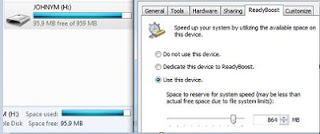
the truth is that the application has taking large portion of the ram. the process to do this is called ready-boost which is available to windows 7. I don't know if it is also included in windows vista. it is advisable to use a flash drive of about 2-4GB for better performance. today i will share with you on how to increase the ram size of your computer using flash drive.
just follow the steps below.
so how do i increase the ram size of my computer.
step1: connect your pen drive to the computer and right click on it,then choose property.
step2: from the property menu, click on the ready boost option at the right upper corner and choose the option to use this device as virtual ram,then click apply and OK it. that's all, you can also use micro exit with 2-4GB memory card so as not to remove it always when you are through.
ENJOY.
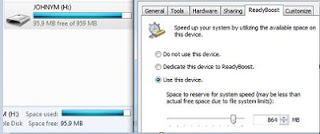
the truth is that the application has taking large portion of the ram. the process to do this is called ready-boost which is available to windows 7. I don't know if it is also included in windows vista. it is advisable to use a flash drive of about 2-4GB for better performance. today i will share with you on how to increase the ram size of your computer using flash drive.
just follow the steps below.
so how do i increase the ram size of my computer.
step1: connect your pen drive to the computer and right click on it,then choose property.
step2: from the property menu, click on the ready boost option at the right upper corner and choose the option to use this device as virtual ram,then click apply and OK it. that's all, you can also use micro exit with 2-4GB memory card so as not to remove it always when you are through.
ENJOY.

 Home
Home


