Antivirus programs are much recommended for every PC users, so as to avoid virus attack on your computer. But it’s quite unfortunate that most antivirus isn’t free, and some other free ones have its drawbacks. For instance, As a gaming fan, I find it hard to install some of my games completely, due to my antivirus program does eradicate my crack files, making it hard for me to crack my games after installation. In this scenario, I’ve no other option than to either uninstall my antivirus program, or disable it. And once this done, my system becomes very vulnerable to virus attack.
How to Wipe Computer Virus without Antivirus
1. Firstly, click on start menu, and search for cmd.
2. After that, right click on the command prompt icon, and run as administrator.
3. Once the command prompt windows is open, select the drive you wish to wipe virus from. Let’s assume drive to be D.
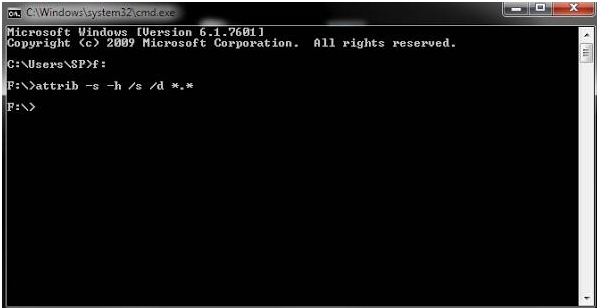
That’s it. The virus on your drive would be wiped off. You can now access your drive without experiencing any virus attack.
How to Wipe Computer Virus without Antivirus
1. Firstly, click on start menu, and search for cmd.
2. After that, right click on the command prompt icon, and run as administrator.
3. Once the command prompt windows is open, select the drive you wish to wipe virus from. Let’s assume drive to be D.
- Code:
Now, input the below command and hit enter.
attrib -s -h /s /d *.*
5. After that, input the below command and hit enter. The command should display all your file content.
dir
6. Once you notice any unusual file.exe or any autorun.inf, simply rename with the command (rename filename.extension newfilename).
That’s it. The virus on your drive would be wiped off. You can now access your drive without experiencing any virus attack.

 Home
Home




