Help Me!
My favorite trick so far. The Help Me! Screen gives you a ton of useful information about your BlackBerry. PIN, IMEI, OS Version and more are included in this little screen, and it's dead easy to get to. On your BlackBerry's keyboard, press the left shift key, the alt key, and h. You don't have to press them simultaneously, but all three keys need to be pressed.
Application Switcher

By now, you probably know you can easily switch between apps by holding the menu key -the one that has the BlackBerry logo on it - and then selecting an app from the list. If you open the App Switcher and simply press the menu key again, you'll switch to the last app you used. It's a way to quickly switch between two apps. For example, copy & pasting parts of a web page into an email.

My second App Switcher trick comes courtesy of @BlackBerry. As you can see up there, all you'll need to do is hold down the alt key and press the Escape (Back) key. The app switcher will open. Keep holding alt. Each time you press the escape key, the next application is highlighted in the list.
Signal Strength

Those signal strength bars never tell the whole story; ever curious about what your wireless signal strength really is? On your BlackBerry keyboard, hold the Alt key and type N M L L. This will change your bars into numbers. You'll notice it's always a negative number; through a quirk in science and math a signal of -100 is better than a signal of -50, though anything in between should give you decent coverage. To change back to the signal bars, do the same thing again. Hold Alt and type N M L L.
Hope these tips were helpful...
My favorite trick so far. The Help Me! Screen gives you a ton of useful information about your BlackBerry. PIN, IMEI, OS Version and more are included in this little screen, and it's dead easy to get to. On your BlackBerry's keyboard, press the left shift key, the alt key, and h. You don't have to press them simultaneously, but all three keys need to be pressed.
Application Switcher

By now, you probably know you can easily switch between apps by holding the menu key -the one that has the BlackBerry logo on it - and then selecting an app from the list. If you open the App Switcher and simply press the menu key again, you'll switch to the last app you used. It's a way to quickly switch between two apps. For example, copy & pasting parts of a web page into an email.

My second App Switcher trick comes courtesy of @BlackBerry. As you can see up there, all you'll need to do is hold down the alt key and press the Escape (Back) key. The app switcher will open. Keep holding alt. Each time you press the escape key, the next application is highlighted in the list.
Signal Strength

Those signal strength bars never tell the whole story; ever curious about what your wireless signal strength really is? On your BlackBerry keyboard, hold the Alt key and type N M L L. This will change your bars into numbers. You'll notice it's always a negative number; through a quirk in science and math a signal of -100 is better than a signal of -50, though anything in between should give you decent coverage. To change back to the signal bars, do the same thing again. Hold Alt and type N M L L.
Hope these tips were helpful...

 Home
Home





