can anyone help me to remove or repair my write protected pendrives?

Staff Online
Staff Online
Members2390
Most Online179

Newest Member
https://hackgh.forumotion.com/u2487

WRITE PROTECTION FROM PENDRIVES
2 Re: WRITE PROTECTION FROM PENDRIVES Thu Dec 04, 2014 6:51 am
Re: WRITE PROTECTION FROM PENDRIVES Thu Dec 04, 2014 6:51 am
chinesta10
Manager

yeah.. this write protection is really disturbing.. i think if anyone can help.. it wud be really great..
3 Re: WRITE PROTECTION FROM PENDRIVES Thu Dec 04, 2014 7:27 am
Re: WRITE PROTECTION FROM PENDRIVES Thu Dec 04, 2014 7:27 am
shata1
Contributor
download USB WRITE PROTECT HERE
www.softpedia.com/get/Security/Security-Related/USB-Write-Protect.shtml
its really a good software and thats what i use always..
www.softpedia.com/get/Security/Security-Related/USB-Write-Protect.shtml
its really a good software and thats what i use always..
4 Re: WRITE PROTECTION FROM PENDRIVES Thu Dec 04, 2014 9:43 am
Re: WRITE PROTECTION FROM PENDRIVES Thu Dec 04, 2014 9:43 am
MIMMS94
Forum Hacker

okay thanks bro im gonna try ma hands on it and give a feedbak soon
5 Re: WRITE PROTECTION FROM PENDRIVES Thu Dec 04, 2014 9:52 am
Re: WRITE PROTECTION FROM PENDRIVES Thu Dec 04, 2014 9:52 am
Felizo
Support Moderator

Nice 1... Right protection is huge problem to some people with their drives.. This will really help.
6 Re: WRITE PROTECTION FROM PENDRIVES Thu Dec 04, 2014 9:57 am
Re: WRITE PROTECTION FROM PENDRIVES Thu Dec 04, 2014 9:57 am
MIMMS94
Forum Hacker

thanks but i didnt find the software useful...
7 Re: WRITE PROTECTION FROM PENDRIVES Thu Dec 04, 2014 10:01 am
Re: WRITE PROTECTION FROM PENDRIVES Thu Dec 04, 2014 10:01 am
Felizo
Support Moderator

Well, i havn't used that software before but i think shata1 can explain to u further cos he said that was what he has been using.
8 Re: WRITE PROTECTION FROM PENDRIVES Thu Dec 04, 2014 2:29 pm
Re: WRITE PROTECTION FROM PENDRIVES Thu Dec 04, 2014 2:29 pm
technology
Contributor
@mimms94 click on the link to help you know how to remove write protected on a pendrive without any software
Remove write protection from a USB key
Remove write protection from a USB key
9 Re: WRITE PROTECTION FROM PENDRIVES Tue Dec 09, 2014 10:07 am
Re: WRITE PROTECTION FROM PENDRIVES Tue Dec 09, 2014 10:07 am
MIMMS94
Forum Hacker

#technology that tool or software didnt work for me... by the way thank you all
10 Re: WRITE PROTECTION FROM PENDRIVES Tue Dec 09, 2014 1:10 pm
Re: WRITE PROTECTION FROM PENDRIVES Tue Dec 09, 2014 1:10 pm
PhAnt0m
Administrator

@mimms94, use the link below for you solution
http://hackgh.wikiforum.net/t2631-remove-write-protection-from-a-usb-key-via-the-registry
http://hackgh.wikiforum.net/t2631-remove-write-protection-from-a-usb-key-via-the-registry
11 Re: WRITE PROTECTION FROM PENDRIVES Tue Dec 09, 2014 1:13 pm
Re: WRITE PROTECTION FROM PENDRIVES Tue Dec 09, 2014 1:13 pm
technology
Contributor
@mimms94 ok then there should be a way around it..... i will try and figure out it for us all
12 Re: WRITE PROTECTION FROM PENDRIVES Wed Dec 10, 2014 12:17 am
Re: WRITE PROTECTION FROM PENDRIVES Wed Dec 10, 2014 12:17 am
chinesta10
Manager

phAnt0m DrAcON wrote:@mimms94, use the link below for you solution
http://hackgh.wikiforum.net/t2631-remove-write-protection-from-a-usb-key-via-the-registry
Have seen this method and tried several times and restarted the pc all those times but never worked for me. I hope i can get a solution for this wahala so that i can save my 16 gig pendrive from going waste.... really need help... anyway, THANKS A LOT ADMIN FOR THE SHARE.....
13 Five Different Steps 2 Try out Wed Dec 10, 2014 1:43 pm
Five Different Steps 2 Try out Wed Dec 10, 2014 1:43 pm
willspanner
Support Moderator

Step I – Does your Pen Drive have a Lock?
Most of the older Pen Drives have a lock as shown in the image below.

So do check if your Pen Drive has a similar lock? If Yes, then push the lever to the unlock part. Lock and Unlock markings are made on the Pen Drive. If you don’t see any marking, try to put the lever on opposite side and then try.
Recently made Pen Drives do not use this lock. A similar lock can be seen on an SD Card. So if the SD card also gives a ‘Disk is Write Protected’ Error. Just change the position of the lever on the opposite side.
Step II – Scan the Pen Drive using Anti Virus Programs
Mostly what happens is; these errors occur due to mischievous nature of viruses, worms and trojans sitting inside your computer or even Pen Drive.

Do a complete scan of the System and Pen Drive using an updated retail version Anti Virus.
If the Antivirus does finds some viruses allow it to clean them.
Now again try to transfer some files into the Pen Drive.
If the copy process is successful. Congratulations! You did it all by yourself. But if it didn’t help don’t worry, try the next steps.
Step III – Get Inside your System Registry
Many errors and issues occur inside a Windows System. Most of them can be solved by using the Registry Editor. As technology has already shown under the computer tricks. But all the same let me take u through it.
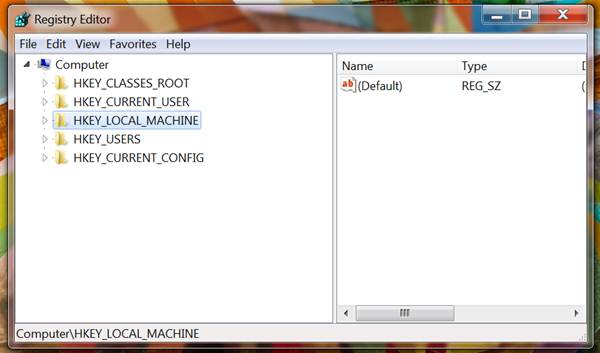
So now we need to do some simple registry edit. Don’t worry its very simple. Just follow the steps shown below.
Ready?
Click on Start and type in regedit and open Registry Editor

Now inside Registry Editor follow the path as shown here
HKEY_LOCAL_MACHINE/SYSTEM/CurrentControlSet/Control/StorageDevicePolicies

Now on the right side of the window you will see WriteProtect word. Double Click on it and set the Value Data to ‘0’ (zero)

Here ‘0’ denotes that the Write Protection on disk is OFF; whereas ‘1’ denotes Write Protection on Disk in ON.
Close the Registry Editor for now. Do not copy any files. Restart your Computer first and then try to copy some files.
There might be a case where you couldn’t find the StorageDevicePolicies folder.
So what to do now?
The simplest answer is; if it isn’t there then lets create one. Its very simple and easy to create StorageDevicePolicies folder. I’ve shown a step-by-step guide to create StorageDevicePolicies folder just right below here.
I am considering you are inside Registry Editor and to the Path I’ve mentioned above that is
HKEY_LOCAL_MACHINE/SYSTEM/CurrentControlSet/Control/
Click on the Control folder; inside Registry Editor

Now Click on Edit sitting inside Menu Bar
Follow the path shown in the image.
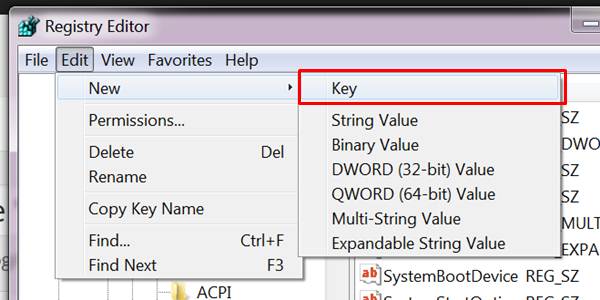
Clicking on Key creates a New Folder inside Control. Rename it as StorageDevicePolicies
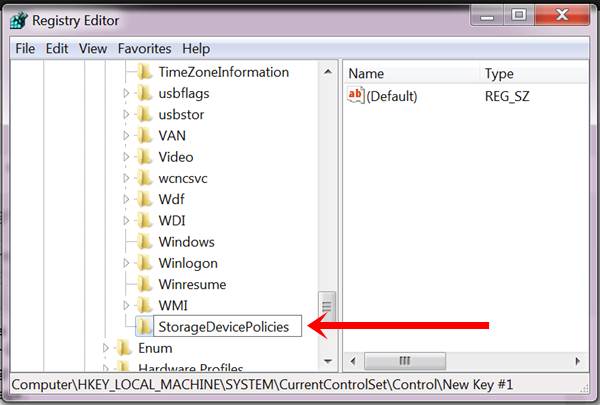
Select StorageDevicePolicies folder, now right side of the window shows Default String. Right Click anywhere in that area, Select New and choose DWORD (32-bit) Value. Rename the new DWORD as WriteProtect
Click on the WriteProtect and set its Value Data to ‘0’
Now before copying files from computer to pen drive. Restart the computer and then try to transfer these files.
Step IV – Use the Diskpart Utility
Diskpart utility is a software built in Windows Operating System. It looks similar to a Command Prompt. Now we’ll try to remove ‘write protect’ error using the diskpart utility.
Below steps shows how to get into diskpart utility and perform some important actions.
Open Command Prompt. Click on Start button type in ‘cmd’ in the search box and select Command Prompt
Inside Command Prompt, type diskpart and hit Enter to get into diskpart utility.

This is how the dispart utility looks; similar to command prompt window. Inside diskpart utility type in list disk to get a list of all kind of devices connected to the system. In my case the two disks are my computer hard disk and one connected Pen Drive.

Here the Disk 0 is primary hard disk while Disk 1 is the Pen Drive. In your case, if multiple drives are connected; your Pen drive might have different Disk number. To select your Pen Drive to perform furthur operations type in list disk 1 (where ‘1’ stands for disk number. See the number your Pen Drive gets and type the same number next to list disk)

From the above step you can see Disk 1 i.e. my Pen Drive is selected. Lets now proceed to important step
Now to turn off write protection type in attributes disk clear readonly
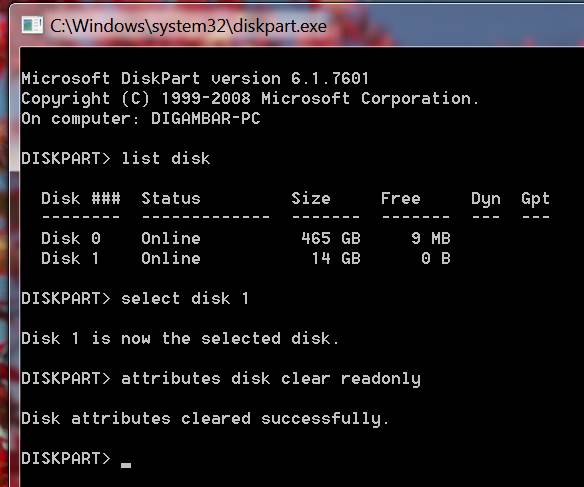
Restart your computer now and then try to transfer some files to you Pen Drive.
If the above step didn’t work for you then there’s only one last thing left to do.
Step V – Clean format your Pen Drive to remove write protected error
Well I’m considering you’ve before or later might have formatted a Pen Drive.
So this is the last resort to remove write protected error.
Right Click on Pen Drive and Select Format. Now follow the attributes shown in the image below. Now that you’ve all the right setting click on Format.

This step will definitely remove ‘disk is write protected error’ from the pen drive itself.
I’ve tried to make this post more informative as possible and tried to explain in the most simplest way.
If these tips worked for you then tell us your experience in the comments section to help other users too. Have fun playing with it. . If none of them works, masa u'll have to get yourself a new drive
. If none of them works, masa u'll have to get yourself a new drive 
Most of the older Pen Drives have a lock as shown in the image below.

So do check if your Pen Drive has a similar lock? If Yes, then push the lever to the unlock part. Lock and Unlock markings are made on the Pen Drive. If you don’t see any marking, try to put the lever on opposite side and then try.
Recently made Pen Drives do not use this lock. A similar lock can be seen on an SD Card. So if the SD card also gives a ‘Disk is Write Protected’ Error. Just change the position of the lever on the opposite side.
Step II – Scan the Pen Drive using Anti Virus Programs
Mostly what happens is; these errors occur due to mischievous nature of viruses, worms and trojans sitting inside your computer or even Pen Drive.

Do a complete scan of the System and Pen Drive using an updated retail version Anti Virus.
If the Antivirus does finds some viruses allow it to clean them.
Now again try to transfer some files into the Pen Drive.
If the copy process is successful. Congratulations! You did it all by yourself. But if it didn’t help don’t worry, try the next steps.
Step III – Get Inside your System Registry
Many errors and issues occur inside a Windows System. Most of them can be solved by using the Registry Editor. As technology has already shown under the computer tricks. But all the same let me take u through it.
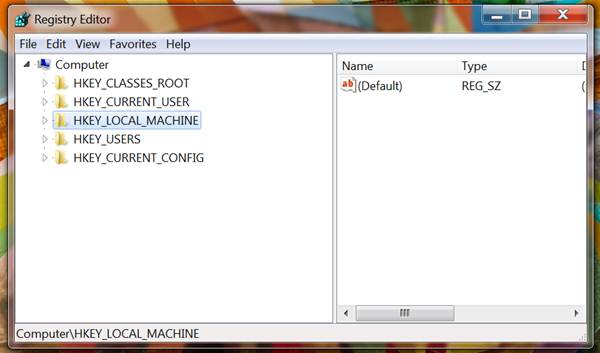
So now we need to do some simple registry edit. Don’t worry its very simple. Just follow the steps shown below.
Ready?
Click on Start and type in regedit and open Registry Editor

Now inside Registry Editor follow the path as shown here
HKEY_LOCAL_MACHINE/SYSTEM/CurrentControlSet/Control/StorageDevicePolicies

Now on the right side of the window you will see WriteProtect word. Double Click on it and set the Value Data to ‘0’ (zero)

Here ‘0’ denotes that the Write Protection on disk is OFF; whereas ‘1’ denotes Write Protection on Disk in ON.
Close the Registry Editor for now. Do not copy any files. Restart your Computer first and then try to copy some files.
There might be a case where you couldn’t find the StorageDevicePolicies folder.
So what to do now?
The simplest answer is; if it isn’t there then lets create one. Its very simple and easy to create StorageDevicePolicies folder. I’ve shown a step-by-step guide to create StorageDevicePolicies folder just right below here.
I am considering you are inside Registry Editor and to the Path I’ve mentioned above that is
HKEY_LOCAL_MACHINE/SYSTEM/CurrentControlSet/Control/
Click on the Control folder; inside Registry Editor

Now Click on Edit sitting inside Menu Bar
Follow the path shown in the image.
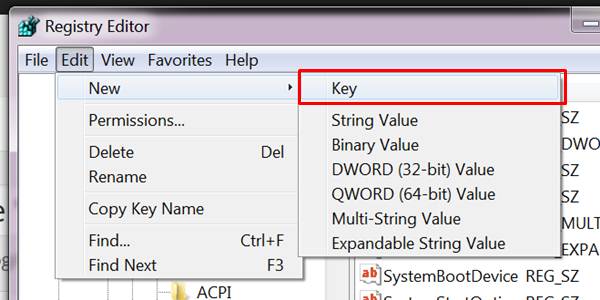
Clicking on Key creates a New Folder inside Control. Rename it as StorageDevicePolicies
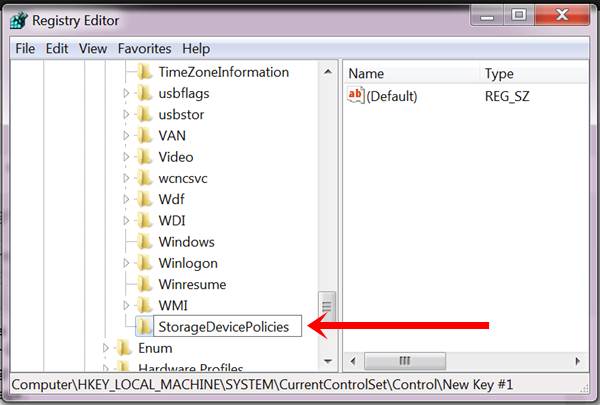
Select StorageDevicePolicies folder, now right side of the window shows Default String. Right Click anywhere in that area, Select New and choose DWORD (32-bit) Value. Rename the new DWORD as WriteProtect
Click on the WriteProtect and set its Value Data to ‘0’
Now before copying files from computer to pen drive. Restart the computer and then try to transfer these files.
Step IV – Use the Diskpart Utility
Diskpart utility is a software built in Windows Operating System. It looks similar to a Command Prompt. Now we’ll try to remove ‘write protect’ error using the diskpart utility.
Below steps shows how to get into diskpart utility and perform some important actions.
Open Command Prompt. Click on Start button type in ‘cmd’ in the search box and select Command Prompt
Inside Command Prompt, type diskpart and hit Enter to get into diskpart utility.

This is how the dispart utility looks; similar to command prompt window. Inside diskpart utility type in list disk to get a list of all kind of devices connected to the system. In my case the two disks are my computer hard disk and one connected Pen Drive.

Here the Disk 0 is primary hard disk while Disk 1 is the Pen Drive. In your case, if multiple drives are connected; your Pen drive might have different Disk number. To select your Pen Drive to perform furthur operations type in list disk 1 (where ‘1’ stands for disk number. See the number your Pen Drive gets and type the same number next to list disk)

From the above step you can see Disk 1 i.e. my Pen Drive is selected. Lets now proceed to important step
Now to turn off write protection type in attributes disk clear readonly
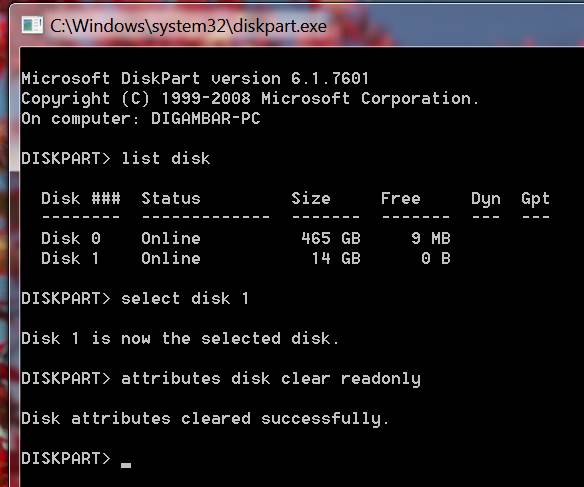
Restart your computer now and then try to transfer some files to you Pen Drive.
If the above step didn’t work for you then there’s only one last thing left to do.
Step V – Clean format your Pen Drive to remove write protected error
Well I’m considering you’ve before or later might have formatted a Pen Drive.
So this is the last resort to remove write protected error.
Right Click on Pen Drive and Select Format. Now follow the attributes shown in the image below. Now that you’ve all the right setting click on Format.

This step will definitely remove ‘disk is write protected error’ from the pen drive itself.
I’ve tried to make this post more informative as possible and tried to explain in the most simplest way.
If these tips worked for you then tell us your experience in the comments section to help other users too. Have fun playing with it.
Last edited by willspanner on Wed Dec 10, 2014 2:07 pm; edited 1 time in total (Reason for editing : Messed up my pictures)
14 Re: WRITE PROTECTION FROM PENDRIVES Wed Dec 10, 2014 4:20 pm
Re: WRITE PROTECTION FROM PENDRIVES Wed Dec 10, 2014 4:20 pm
shata1
Contributor
mimms94 i dont think you used the software well... it always works for me
15 Re: WRITE PROTECTION FROM PENDRIVES Fri Dec 12, 2014 9:20 am
Re: WRITE PROTECTION FROM PENDRIVES Fri Dec 12, 2014 9:20 am
MIMMS94
Forum Hacker

shata1 you mean it is able to remove a write-protection from a pendrive..
from my thought about the software is able to put write protection on a pendrive and remove it ... but it didnt work for me
from my thought about the software is able to put write protection on a pendrive and remove it ... but it didnt work for me
Similar topics
Permissions in this forum:
You cannot reply to topics in this forum




