How to find out if your system was used in your absence
Want to see if your computer was used while you were not on the table? Have you found an important file deleted, in the time when you were away from your pc and want to find who was there at your PC or due to any other reason? If yes then follow the steps below:
1. Go to start and click on run in the bar type: eventvwr.msc
2. After pressing enter, you will see a new window as shown below:
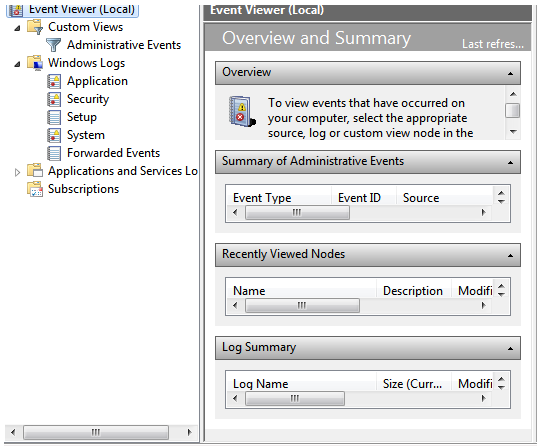
3. Now here click on windows log, here click on system.
4. After this you can double click on any date and check out the event that have gone by.
Give this trick a try and bust those who have been using your computer secretly or without your permission

 Home
Home




