HOW TO TAKE SCREEN SHOTS IN WINDOWS
Do you want to give a friend some tutorials with Screenshots from your Own Pc, or Have you gotten a problem with a program in Windows, you may be wondering how to show someone the errors you’re receiving. Luckily, taking a screenshot of your current display is just a quick keystroke away. You don't need any special software to do that its all ready on your PC just Follow this guide to take a screenshot of your whole screen, a specific window, or any section of the display you want.
Method 1 of 2: Taking a Full Screen Screenshot
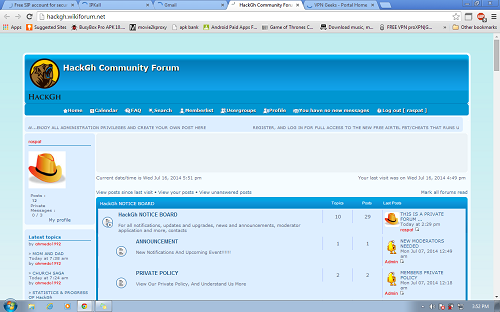
1.
Press the "Print Screen" (⎙ PrtScr) key on your keyboard. This will capture an image of your entire screen and copy it to the clipboard. The dimensions of the image will be the same as your desktop resolution.
The ⎙ PrtScr button may be labeled "PrtScn", "Prnt Scrn", "Print Scr", or something similar. On most keyboards, the button is usually found between F12and Scroll ⇩. On laptop keyboards, you may have to press the Fn or "Function" key to access "Print Screen".
You will not receive any confirmation that the screenshot has been taken.

2.
Paste the screenshot. Once you’ve made the screenshot, you will need to paste it to a program in order to see it. The most common way to paste it is into a Paint file. This will allow you to save it as an image file like PNG,JPEG etc that can be transferred to others.
Open Paint from the Accessories section in your Start menu. With a new blank canvas open, press ^ Ctrl+V to paste the image onto the canvas. You can also open the Edit menu and select Paste, or right-click on the canvas and select Paste.
Click File, then Save to set the name and file type of the image. The most common file types are JPG and PNG. The recommended format for screenshots is PNG, due to the high quality and small file size.
You can also paste the screenshot into other programs, such as Word or into the body of an email. Simply open the program that you want to paste the image into and press Ctrl+V.
Do you want to give a friend some tutorials with Screenshots from your Own Pc, or Have you gotten a problem with a program in Windows, you may be wondering how to show someone the errors you’re receiving. Luckily, taking a screenshot of your current display is just a quick keystroke away. You don't need any special software to do that its all ready on your PC just Follow this guide to take a screenshot of your whole screen, a specific window, or any section of the display you want.
Method 1 of 2: Taking a Full Screen Screenshot
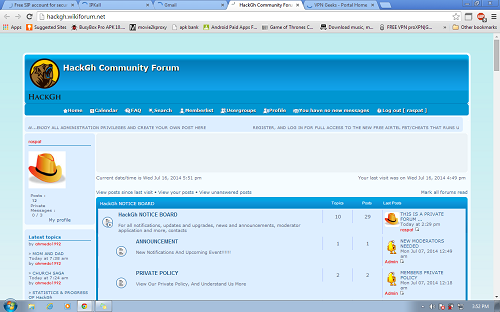
1.
Press the "Print Screen" (⎙ PrtScr) key on your keyboard. This will capture an image of your entire screen and copy it to the clipboard. The dimensions of the image will be the same as your desktop resolution.
The ⎙ PrtScr button may be labeled "PrtScn", "Prnt Scrn", "Print Scr", or something similar. On most keyboards, the button is usually found between F12and Scroll ⇩. On laptop keyboards, you may have to press the Fn or "Function" key to access "Print Screen".
You will not receive any confirmation that the screenshot has been taken.

2.
Paste the screenshot. Once you’ve made the screenshot, you will need to paste it to a program in order to see it. The most common way to paste it is into a Paint file. This will allow you to save it as an image file like PNG,JPEG etc that can be transferred to others.
Open Paint from the Accessories section in your Start menu. With a new blank canvas open, press ^ Ctrl+V to paste the image onto the canvas. You can also open the Edit menu and select Paste, or right-click on the canvas and select Paste.
Click File, then Save to set the name and file type of the image. The most common file types are JPG and PNG. The recommended format for screenshots is PNG, due to the high quality and small file size.
You can also paste the screenshot into other programs, such as Word or into the body of an email. Simply open the program that you want to paste the image into and press Ctrl+V.

 Home
Home







