NB: These steps don't work in Windows 8.
Some computer programs can use a large amount of your Internet connection. This becomes a problem when there isn't enough bandwidth left for other programs to use the Internet. For example, a computer running BitTorrent may be downloading or uploading so much data that normal web pages won't open in an Internet browser.
When 2 or more computers are using the same Internet connection, 1 computer may be using all of the bandwidth on the network, leaving none for the other computers.
If you use Windows and you're having troubles with your Internet connection, you can use the Netstat command to see if any programs are causing a problem.
1.Click Start > All Programs > Accessories.
> All Programs > Accessories.
2.Right-click Command Prompt and choose Run as administrator.
3.In the Command Prompt, enter netstat -o -n and then press Enter.
4.Under Active Connections, look at the PID (Process ID) column, and record any PID numbers that are repeated for many IP addresses. A PID with many connections may be using a lot of bandwidth.
In this example, 3944 and 3756 are PIDs with many connections:
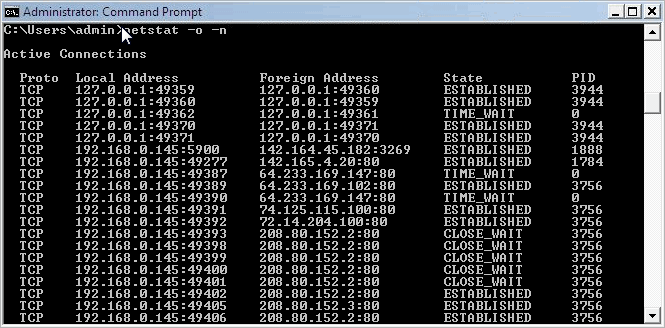
5.Open the Windows Task Manager by pressing CTRL-ALT-DELETE on your keyboard.
6.Click Start Task Manager.
7.Click the Processes tab.
8.From the top menu, click View > Select Columns...
9.Put a checkmark beside PID (Process Identifier) and click OK.
10.In the process list, look for the PID(s) you noted in step 4.
In this example, chrome.exe (3756) and thunderbird.exe (3944) are the processes with many connections:
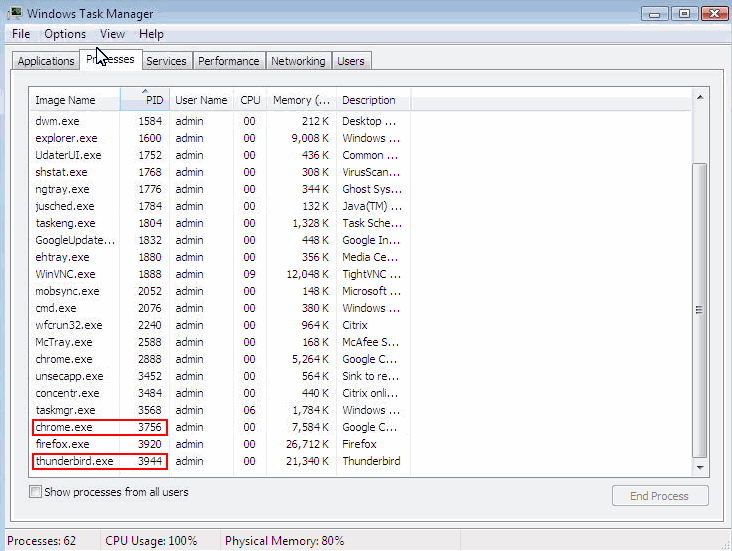
11.Close or exit the processes (programs). Either:
Tip: If you don't know what the process is, see for a list of processes.
12.Test your Internet connection.
I do this whenever some program is eating up my data mercilessly.... This could be a real life saver....#HACKGH4LIFE
Some computer programs can use a large amount of your Internet connection. This becomes a problem when there isn't enough bandwidth left for other programs to use the Internet. For example, a computer running BitTorrent may be downloading or uploading so much data that normal web pages won't open in an Internet browser.
When 2 or more computers are using the same Internet connection, 1 computer may be using all of the bandwidth on the network, leaving none for the other computers.
If you use Windows and you're having troubles with your Internet connection, you can use the Netstat command to see if any programs are causing a problem.
1.Click Start
2.Right-click Command Prompt and choose Run as administrator.
3.In the Command Prompt, enter netstat -o -n and then press Enter.
4.Under Active Connections, look at the PID (Process ID) column, and record any PID numbers that are repeated for many IP addresses. A PID with many connections may be using a lot of bandwidth.
In this example, 3944 and 3756 are PIDs with many connections:
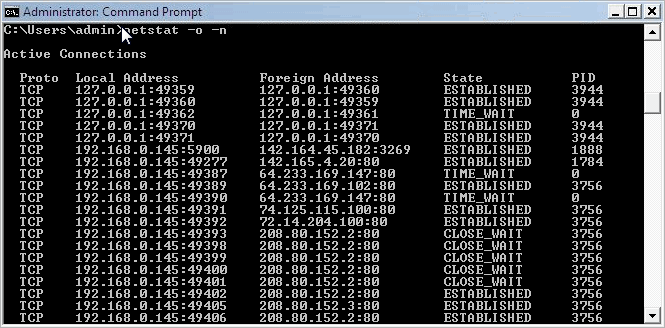
5.Open the Windows Task Manager by pressing CTRL-ALT-DELETE on your keyboard.
6.Click Start Task Manager.
7.Click the Processes tab.
8.From the top menu, click View > Select Columns...
9.Put a checkmark beside PID (Process Identifier) and click OK.
10.In the process list, look for the PID(s) you noted in step 4.
In this example, chrome.exe (3756) and thunderbird.exe (3944) are the processes with many connections:
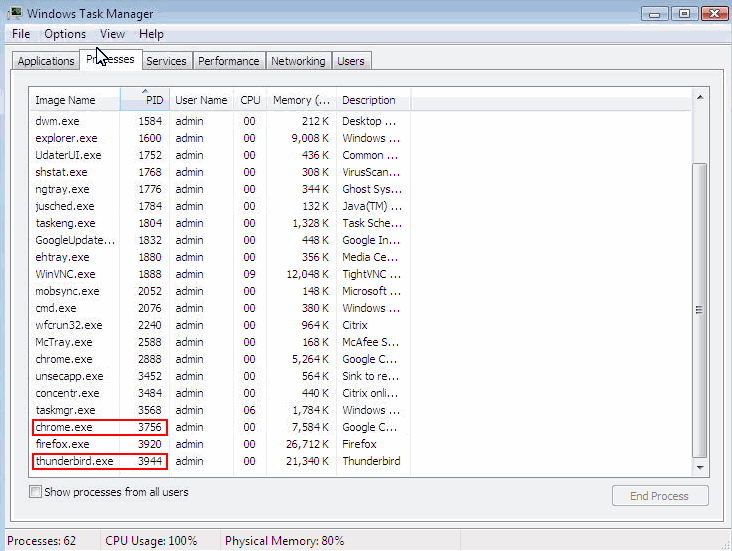
11.Close or exit the processes (programs). Either:
- Highlight the process and then clickEnd Process within the Task Manager, or
- Close the Task Manager and then close the program (if you can tell which program is running from the Image Name column; for example, firefox.exe is Firefox)
Tip: If you don't know what the process is, see for a list of processes.
12.Test your Internet connection.
I do this whenever some program is eating up my data mercilessly.... This could be a real life saver....#HACKGH4LIFE

 Home
Home




