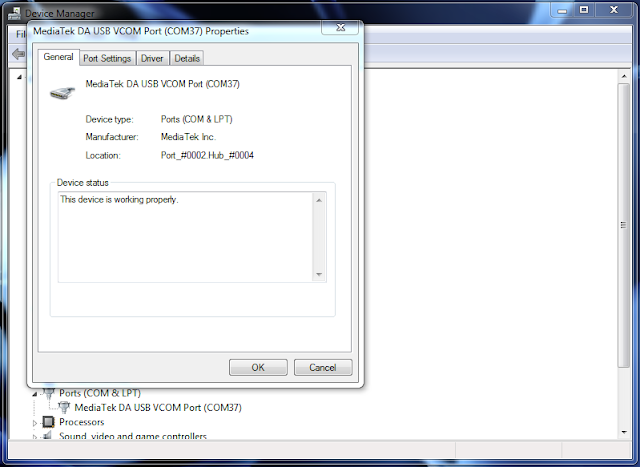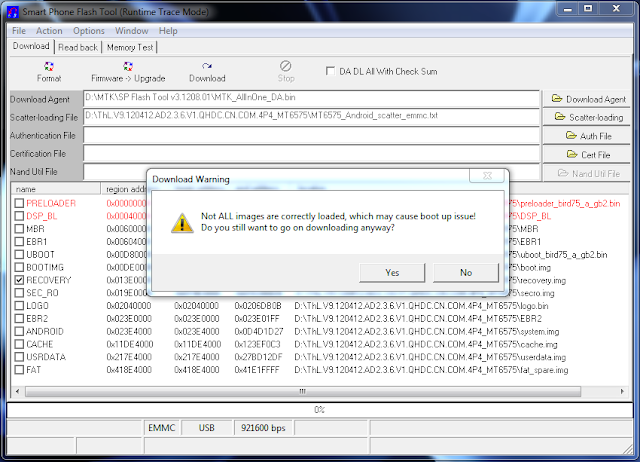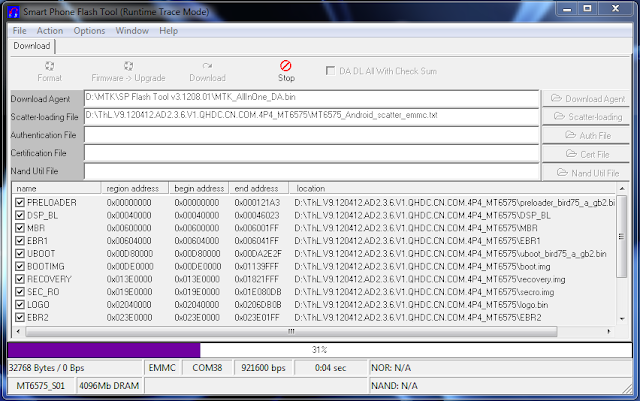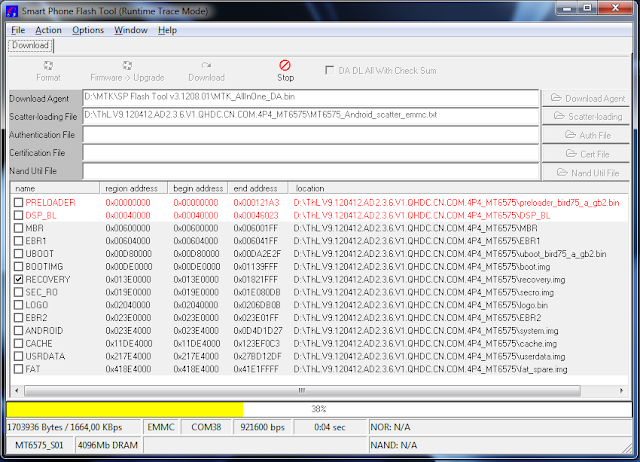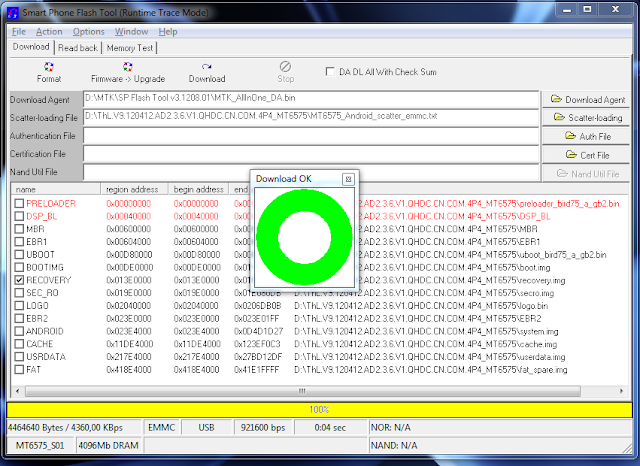I was trying to install a custom rom on my phone yesterday. I made a backup of my system using the phones recovery mode. After that i tried installing the rom, but i was told that i can only install the rom with clock work Mode (CWM) installed on my device. So i installed the CWM and went ahead to install the rom. As it turned out the rom was not compartible with my phone so the phone started bool looping (freezing at manufacture logo). Sensing danger i went back to restore my old operating system using the backup i made earleir only to realize that i couldnt install it. That was because i made the made the backup using the recovery mode of the stock rom and as such CWM could use that backup. Now am stuck with a soft bricked phone.
I have a few choices.
1. Get CWM out of the phone and use the recovery mode of the stock rom to restore my system.
2. Install a compartible custom rom on my phone and take off from there.
Can anyone help me out with a way that i can get back to the recovery mode of my stock rom or better still how to remove clock work mode from the phone.
Or alternatively a custom rom that will work with my phone. Am using a mediatek device and after searching for some time i have realised that there are very few roms out there that actually work with mediatek devices. If anyone can suggest one for me, i would be very grateful.
PHONE:
Mediatek 6572
Viwa max running on android 4.2.2
I have a few choices.
1. Get CWM out of the phone and use the recovery mode of the stock rom to restore my system.
2. Install a compartible custom rom on my phone and take off from there.
Can anyone help me out with a way that i can get back to the recovery mode of my stock rom or better still how to remove clock work mode from the phone.
Or alternatively a custom rom that will work with my phone. Am using a mediatek device and after searching for some time i have realised that there are very few roms out there that actually work with mediatek devices. If anyone can suggest one for me, i would be very grateful.
PHONE:
Mediatek 6572
Viwa max running on android 4.2.2

 Home
Home